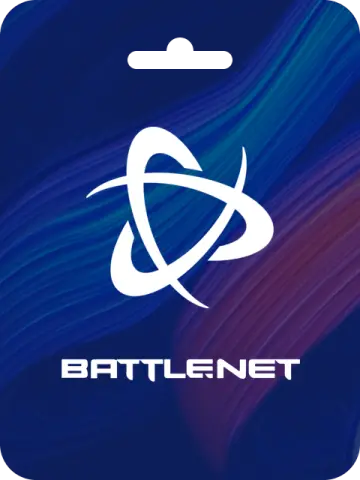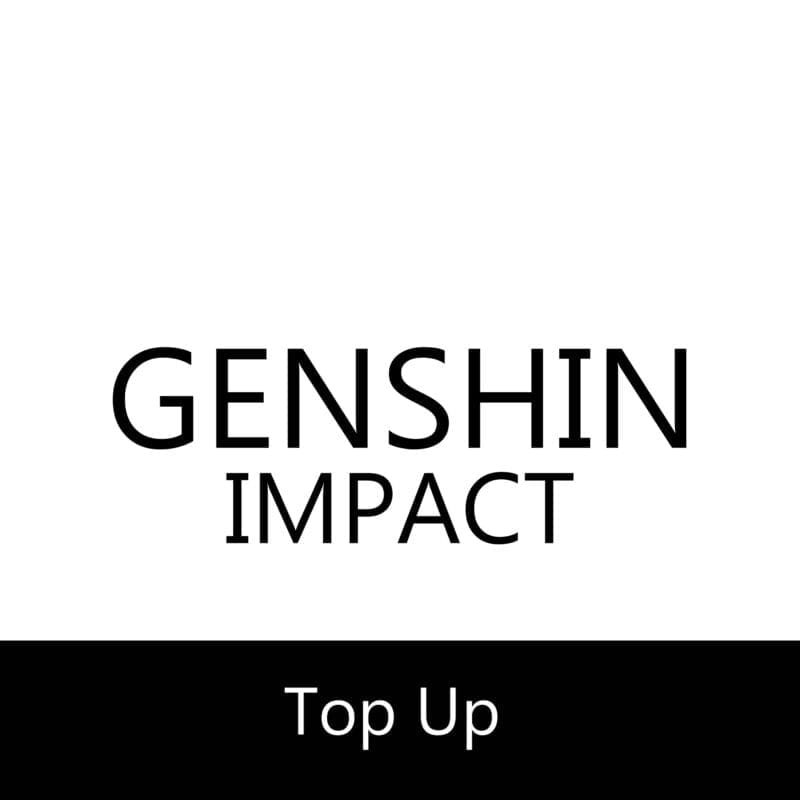What is Roblox Gift Card
Take your Roblox experience to the next level. Use Roblox Gift Cards to purchase Robux (the virtual currency on Roblox) and get additional in-game content or upgrade your avatar with cool items. You can also double the fun by redeeming your card for a Premium subscription.
Thank you for reading this post, don't forget to subscribe!
- The ultimate gift for any Roblox fan.
- Get an exclusive virtual item with a purchase of a card.
- Access new perks, levels, and more in your favorite Roblox games.
- Discover millions of free games on Roblox and play with friends on your computer, phone, tablet, Xbox One console, Oculus Rift, or HTC Vive.
Roblox Game Description
Roblox is a global platform that brings people together through play. It enables anyone to imagine, create, and have fun with friends as they explore millions of interactive 3D experiences produced by independent developers and creators.
Important update:
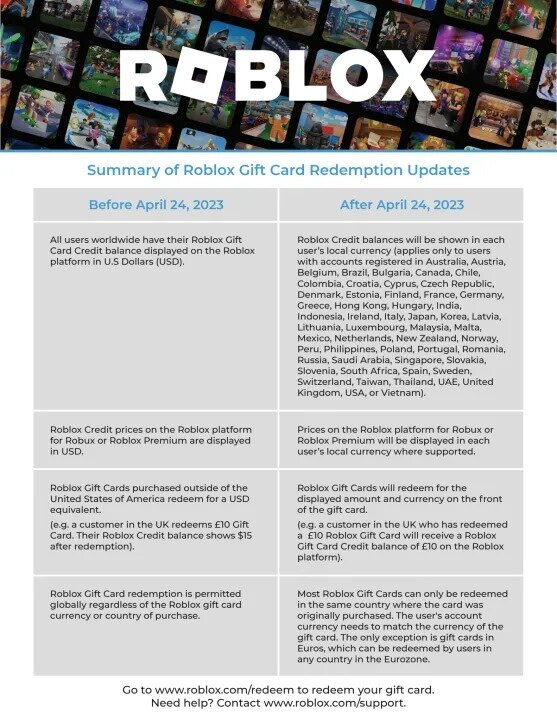
How to redeem Roblox Gift Card
- Log into your account on a browser
- Go to the Gift Card Redemption Page
- Enter the PIN from the Gift Card
- Select Redeem to add the Credit or Robux to your account
- A success message will appear when you successfully add the Credit to your account. If you are having trouble redeeming a PIN that contains a 0 (zero) or a 1 (one), please try replacing these with the uppercase letters O and I.
- Click Use Credit to use your credit. You can read the Using Gift Card Credit help article for help on the next steps. OR Click Close to close the message and redeem another gift card.
How to purchase Roblox Gift Card in Underrated Recharge
1. Sign in to Underrated Recharge or register a new account at UnderratedRecharge.com/my-account. 2. Go to the Shop page to choose the desired category or games you want. You can also search through the search bar. 3. Choose the product and select the quantity you want. Click Add to Cart. 4. Complete the checkout by choosing a payment method and make a payment. 5. After successful payment, contact live chat for listing, etc, and with your order id to receive your item.